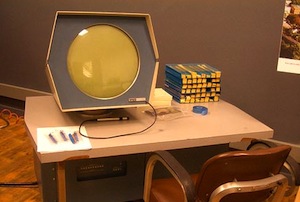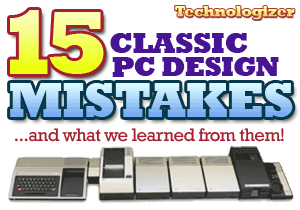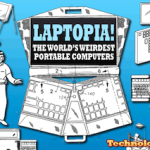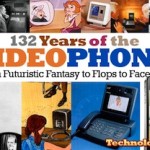Back again with another roundup of websites promoting some history. This weeks focus is on the computers and other machines.
Technologizer has come through in the past year or so with some really fun looks at technology of the past. Here are three:
It’s amazing how ugly and non-functional computers were in the early stages. They don’t seem to be anything like cars. Old cars, some of them anyways, become classics. They were made to look good. Somehow, I guess, computer manufacturers didn’t think computers would need any style. Sure they were made for businesses, but beige…. for everything? One of Apple’s biggest successes has been to transform the look of personal computers. No matter what you think about Apple as a company and Steve Jobs as a person, at least their stuff has some style (which has it’s own interesting history in that many styles come from old Braun products by Dieter Rams).
Speaking of old computers… The Obsolete Technology Website has a plethora of information, a veritable archive, of old technology. It’s good to see someone is keeping the history of our tech junk. Newscientist also steps in with a small gallery of ancient (read older than 30 years) technology.
Finally, a trip down memory lane with all of the old Macintosh start up sounds at Geekology.