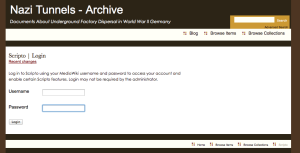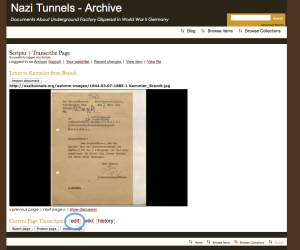Part of my dissertation methodology is to try to use collaboration to provide an increase in usable sources. To accomplish this, I have set up the Omeka archive with the wonderful Scripto tool. This tool marries an Omeka install with a MediaWiki install to provide a nice way to be able to view images in the archive in order to transcribe and translate them. This post shows the process for transcribing a document/image.
First, go to the archive page: http://nazitunnels.org/archive/
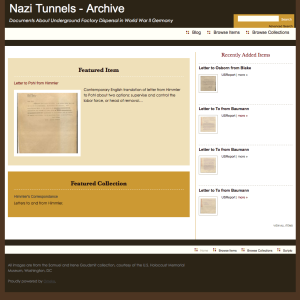
Next, you’ll want to search for a particular file, or browse by item or collection. The search function is a bit limited at the time. It only searches for text in the titles, tags, and existing descriptions. It doesn’t search for already transcribed text.
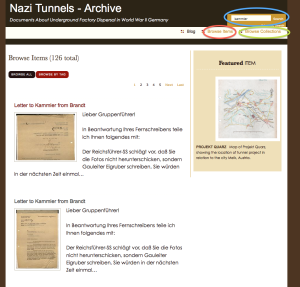
Once you find an item to transcribe, click on the image or title to go to that item’s page. On that page, near the bottom, you will see a link to transcribe the item. Go ahead and click on that.
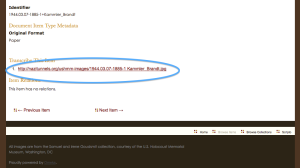
Now you are on the transcription page. Next you will need to log in. (If you would like to help transcribe and/or translate, send me an email, or comment on this post, and I can set you up with an account. And thank you in advance!)
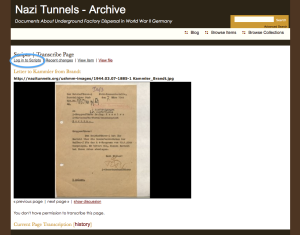
Once logged in, the page will be a little bit different.
Find the ‘edit’ link to start transcribing the image.
Notice the tools available for the image. (Move the mouse cursor over the image if you do not see them at first.)
Blue: You can zoom in and move the image around to get a better view of the text.
Red: Enter the transcribed text in the box. When done, click the ‘Edit transcription’ button.
Green: Only transcribed text should go in the transcription box, use the discussion page to enter comments about the item and ask questions.
Yellow: When you are done transcribing, and have clicked the ‘Edit transcription’ button, you can log out.
- Transcription Tools
There is more to transcribing that just typing out what you see. Sometimes it is hard to even know what you are looking at. Here are some guidelines and policies for transcribing the documents here.
Policy (taken from the US National Archives and Records Administration website)
- NaziTunnels.org reserve the right to remove content or comments that contain abusive, vulgar, offensive, threatening or harassing language; personal attacks of any kind; or offensive terms that target specific individuals or groups.
- NaziTunnels.org will remove content or comments that are clearly off-topic, that promote services or products, or that promote or oppose any political party, person campaigning for elected office, or any ballot proposition.
- The content of all transcriptions and comments are visible to the public, thus submissions should not contain anything you do not wish to broadcast to the general public.
- If you provide personally identifiable information such as social security numbers, addresses, and telephone numbers in the comments, it will be removed by the moderator. However, if a document itself contains archival or historical personally identifiable information, please transcribe it.
- NaziTunnels.org do not discriminate against any views, but reserves the right not to post content or comments that do not adhere to these standards.
- By contributing to the NaziTunnels.org you accept that other users may edit, alter, or remove your contribution.
- By transcribing or translating a document, you agree that you will not assert or retain any intellectual property rights, including copyright in the translation or transcription.
- If you think any of the information in the NaziTunnels.org Archive is subject to a valid copyright claim, please contact me using the Q & A page.
- When transcribing records, you should make a good faith effort to accurately represent the information contained in the record. If a document or record is not legible in some parts, please indicate with “[illegible].” Please consult the Transcription Tips at NARA for more information.
Below is a handy list of links to help with transcribing German handwriting and transcribing in general
NARA FAQ: http://transcribe.archives.gov/faq
NARA Tips for Transcribing: http://transcribe.archives.gov/tips
Tips for reading old handwriting: http://www.genealogy.com/76_reading.html
German Script Tutorial from BYU: http://script.byu.edu/german/en/welcome.aspx
Three part lesson on reading German handwritten records, from Familysearch.org:
- https://www.familysearch.org/learningcenter/lesson/reading-german-handwritten-records-lesson-1-kurrent-letters/69
- https://www.familysearch.org/learningcenter/lesson/reading-german-handwritten-records-lesson-2-making-words-in-kurrent/70
- https://www.familysearch.org/learningcenter/lesson/reading-german-handwritten-records-lesson-3-reading-kurrent-documents/71
Reading Blackletters (Gothic German), just for fun, or in case: