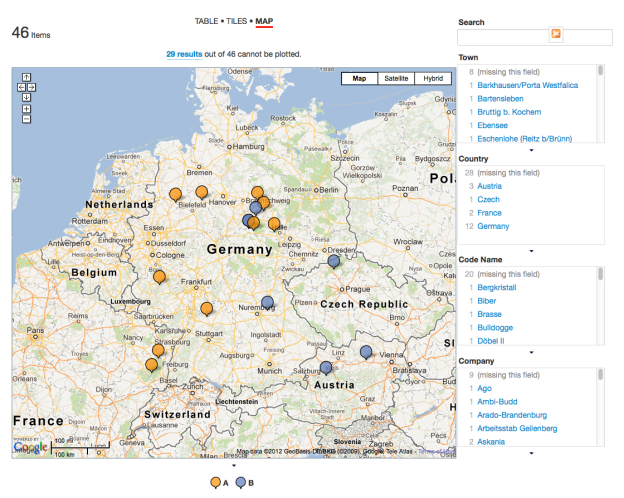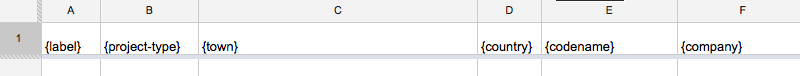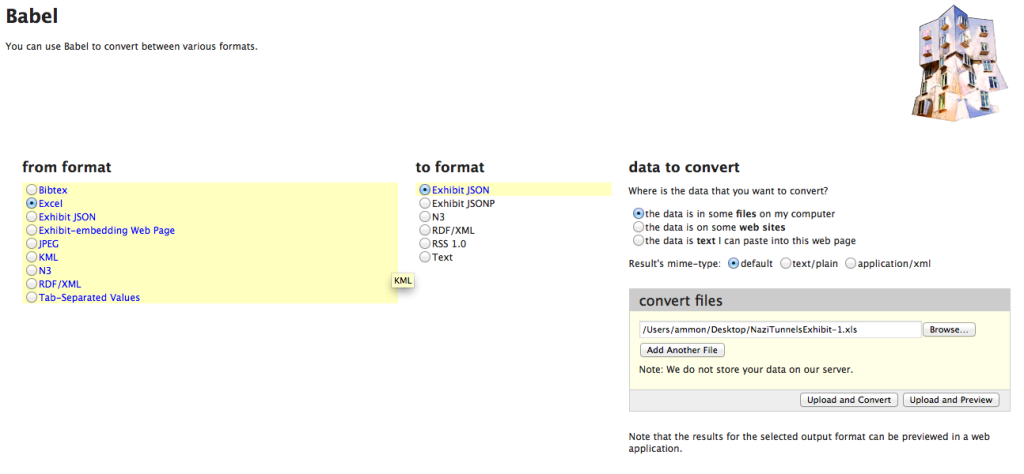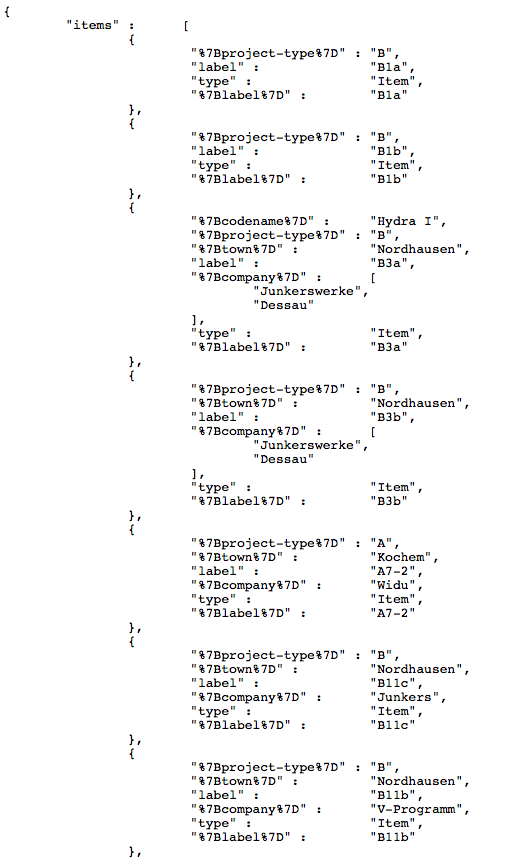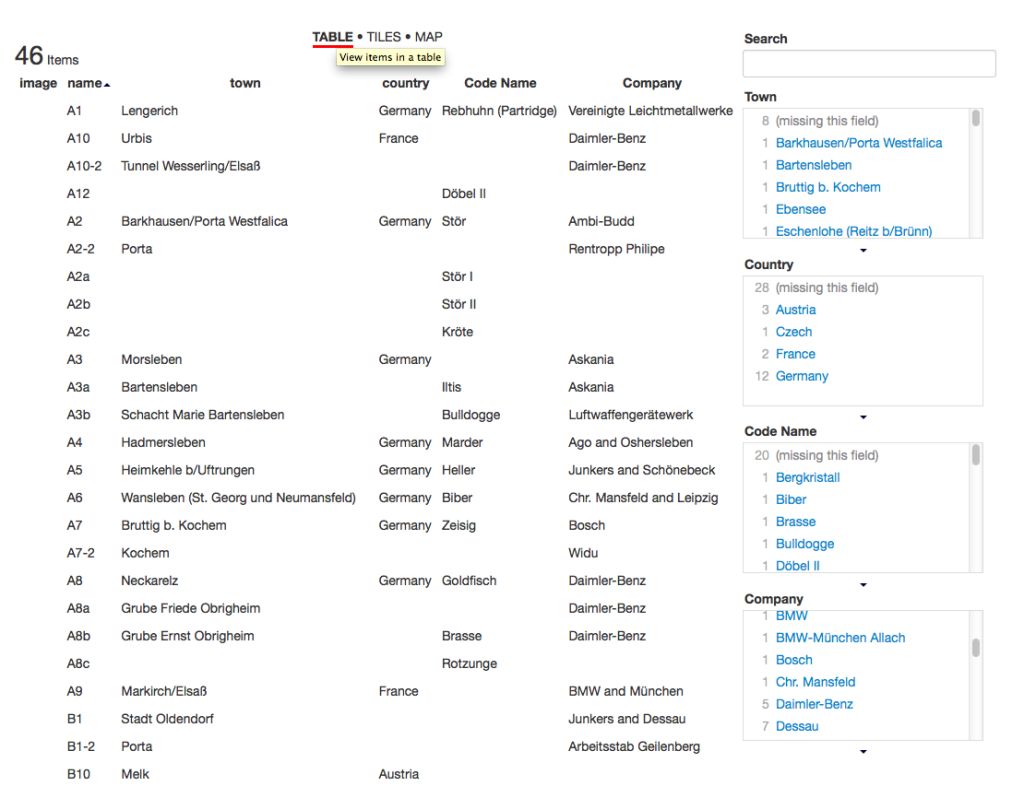…copy somebody’s code. Or at least your own from the past that works.
I finally got the map to work for my Exhibit exhibit. See.
First I copied the tutorial here. When that was working, I carefully copied it to the file I wanted it to be in and… nothing. Still broken.
So next I commented out all extraneous stuff, and finally got it to work. Now came the fun part of tracking down what code was making my awesome map look like nothing. I narrowed it down to something within the <header> tag. So line by line I uncommented and tested until I tracked the issue down to the bootstrap.css file I was using.
Then came the same process within the bootstrap.css file. It was easily 1000 lines long, so a line by line process wasn’t going to work. Instead I commented out the first have of the file. Bing, the map displayed, so it was somewhere within that first 500 lines. Then I commented out the first 250 lines. Bing again. I kept dividing the culprits in half until I narrowed it down to styles for the img tag. Commented those out and I was in business.
Through that grueling process I lost the images of the documents on the first page. Now I have to figure out how to get those back, apply some styling and we’re all set.
Unfortunately I wasn’t ever able to get it to pull in the data from a spreadsheet, so the JSON file will have to do. The process for making a JSON file from a spreadsheet is simple:
1. Make the spreadsheet file so that the headers are encapsulated with curly braces ‘{ }’
2. If you’re using Google spreadsheets, export it as an Excel file. You’ll have to open it in Excel and save it as an older file format, because the next step doesn’t like .xlsx.
3. Next, use Similie’s Babel tool to convert the spreadsheet to JSON.
4. Select “Excel” as the “from format” and “Exhibit JSON” as the “to format” and then browse to find the xls file you just made.
5. Click the “Upload and Convert” button.
6. The next screen is all of your spreadsheet data output into a nice JSON format.
7. Now you can use this JSON file for any number of things. But it’s especially nice to use it in an Exhibit to display your data.
This is cross posted at the class blog http://www.fredgibbs.net/clio3workspace/blog/if-at-first-you-dont-succeed/