Here’s a quick one-line command to convert a bunch of images to one PDF file.
Pre-requisits: ImageMagick and a terminal.
Enter the directory and type:
convert *.jpg FileName.pdf
Done!
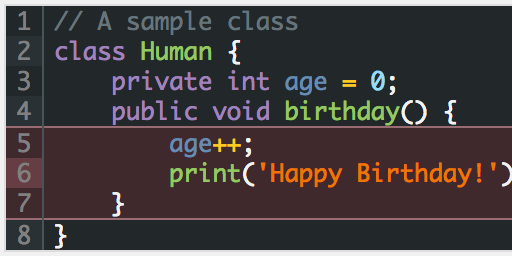
Here’s a quick one-line command to convert a bunch of images to one PDF file.
Pre-requisits: ImageMagick and a terminal.
Enter the directory and type:
convert *.jpg FileName.pdf
Done!
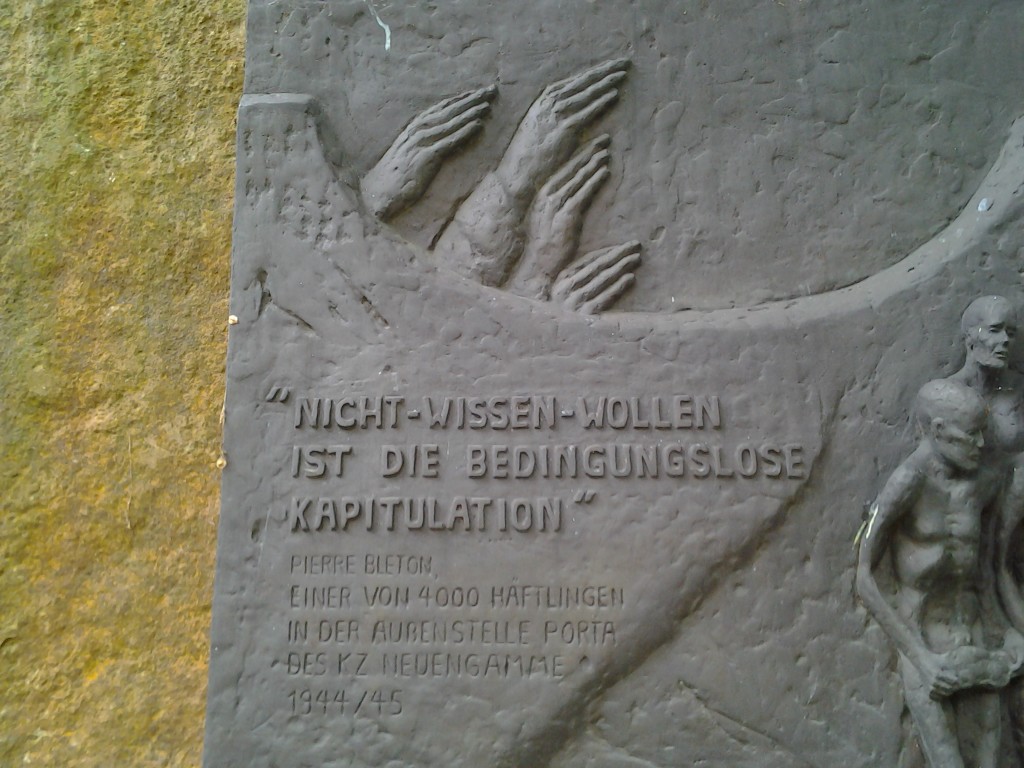
Reinhold Blanke-Bohne wrote a completed his dissertation on the Nazi SS labor camps at Porta Westfalica in 1984. There were many different commands that inmates were assigned to; they switched commands often for various reasons. Reinhold Blanke-Bohne has a list of 26 different commands; not all of them were in existence at the same time.
Some of the jobs at the labor camp in Porta Westfalica:
And English translations (Better, more accurate suggestions are welcome. Just add a comment to this post.)

I have a copy of Reinhold Blanke-Bohne due to the extreme generosity of several individuals. Foremost is Wolfgang Walter from Minden who had a copy of the dissertation he allowed to be copied. Second is Dr. Gerhard Franke who had the copies made and sent them to me while I was in Berlin. And third, is Dirk Volkening at Kopiertechnik who made the copies. He actually scanned them to PDF files, which is even better than paper copies. I then opened the PDF in Adobe Acrobat Pro and converted it to a searchable document (Open the Text tool, select the Recognize Text menu, and click the “In This File” option; may be different in your version of Adobe Acrobat Pro).
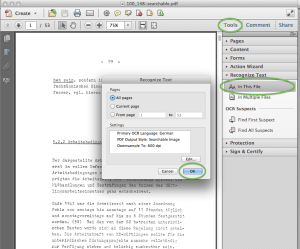
Another option is to upload the PDF to your Google Docs.
First make sure the upload settings are set to automatically convert the document on upload, or at least ask you on each upload. When you view the PDF document in Google Docs, rather than Google Drive Viewer, you will have a searchable text page after each image page.