Hello World!
In computer programming, when you learn a new language for the first time, you usually write a ‘hello world!’ program. This gets you into the very basics of the programming language, how to edit and execute code, some basic print statements, etc.
A comparable example for Arduinos is making an LED blink.
Hardware
- Arduino
- LED
Physical set up.
- Connect the Arduino to your computer via the USB cable.
- Plug the LED into the GND and 13 pins. The long wire should go into the hole labeled 13.
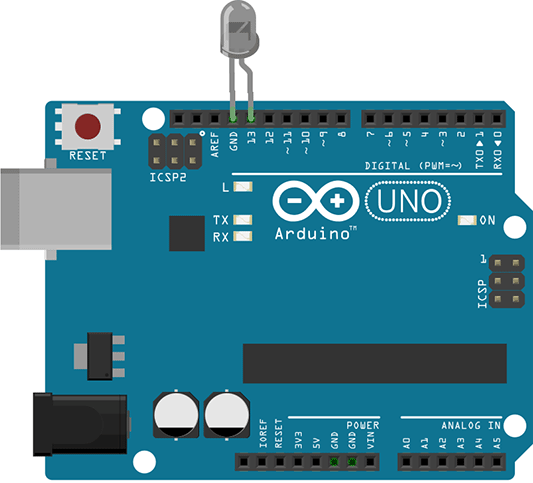
(image source: https://github.com/rwaldron/johnny-five)
Code
- Open the Arduino IDE and create a new sketch (File->New)
- It should be populated with this basic code already:
void setup() {
// put your setup code here, to run once:
}
void loop() {
// put your main code here, to run repeatedly:
}
- Add some code to make the LED blink
// Create a variable to set the LED pin
int ledPin = 13;
void setup() {
// Set the pin to be an output pin
pinMode(ledPin, OUTPUT);
}
// Whatever is in the loop will repeat over and over again.
void loop() {
// Push some voltage to the pin
// digitalWrite is either, HIGH or LOW, on or off
digitalWrite(ledPin, HIGH);
// delay makes the script wait for the given miliseconds
// this keeps the light on
delay(100);
digitalWrite(ledPin, LOW);
delay(100);
}
Make it so
- Validate the code (click the check mark in the upper left corner)
- Upload the code to the Arduino (click the arrow in the circle)